HiveMind Voice Satellite
OpenVoiceOS Satellite, connect to HiveMind
Built on top of ovos-dinkum-listener, ovos-audio and PHAL
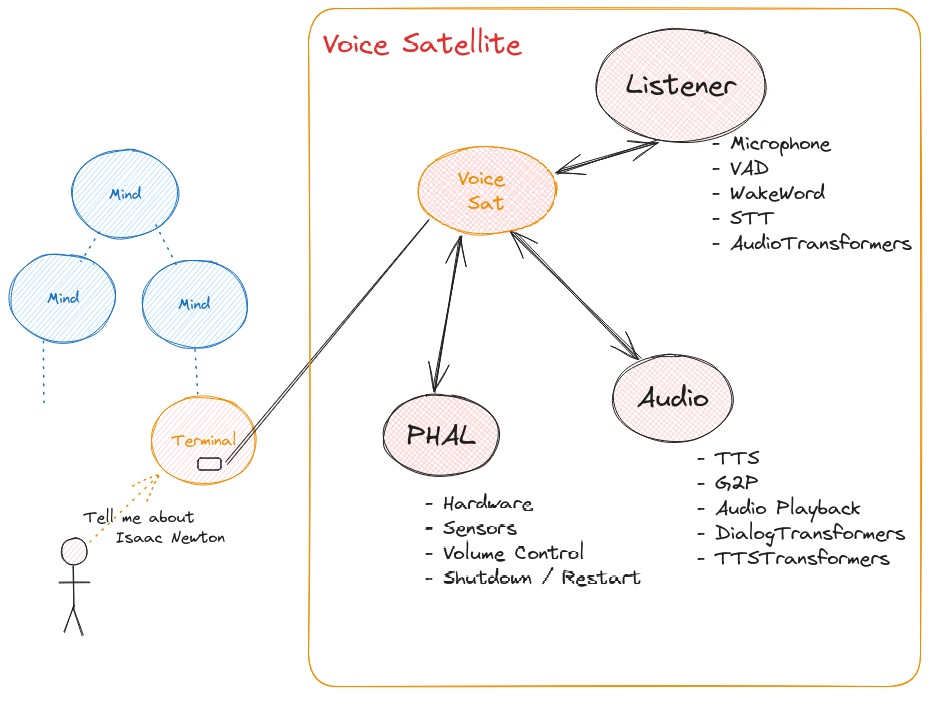
Install
Install dependencies (if needed)
sudo apt-get install -y libpulse-dev libasound2-dev
Install with pip
$ pip install HiveMind-voice-sat
Usage
Usage: hivemind-voice-sat [OPTIONS]
connect to HiveMind
Options:
--host TEXT hivemind host
--key TEXT Access Key
--password TEXT Password for key derivation
--port INTEGER HiveMind port number
--selfsigned accept self signed certificates
--help Show this message and exit.
Configuration
Voice satellite is built on top of ovos-listener and ovos-audio, it uses the same OpenVoiceOS configuration ~/.config/mycroft/mycroft.conf
Supported plugins:
| Plugin Type | Description | Required | Link |
|---|---|---|---|
| Microphone | Captures voice input | Yes | Microphone |
| VAD | Voice Activity Detection | Yes | VAD |
| WakeWord | Detects wake words for interaction | Yes* | WakeWord |
| STT | speech-to-text (STT) | Yes | STT |
| TTS | text-to-speech (TTS) | Yes | TTS |
| G2P | grapheme-to-phoneme (G2P), used to simulate mouth movements | No | G2P |
| Media Playback Plugins | Enables media playback (e.g., "play Metallica") | No | Media Playback Plugins |
| OCP Plugins | Provides playback support for URLs (e.g., YouTube) | No | OCP Plugins |
| Audio Transformers | Processes audio before speech-to-text (STT) | No | Audio Transformers |
| Dialog Transformers | Processes text before text-to-speech (TTS) | No | Dialog Transformers |
| TTS Transformers | Processes audio after text-to-speech (TTS) | No | TTS Transformers |
| PHAL | Provides platform-specific support (e.g., Mark 1) | No | PHAL |
- can be skipped with continuous listening mode
You can optimize your voice satellite for a variety of platforms by selecting different plugin combinations